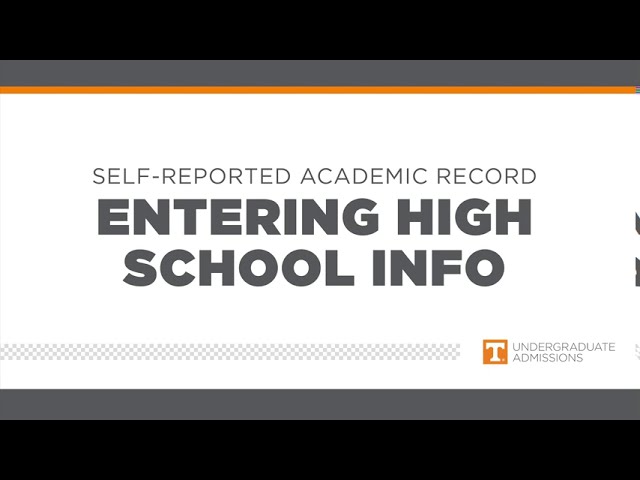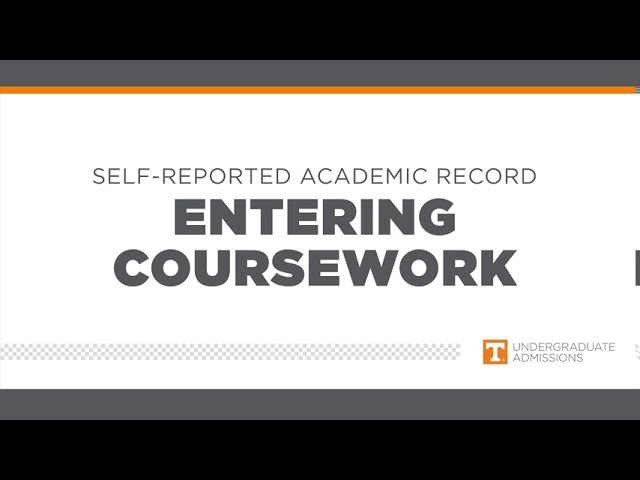Complete Your
Self-Reported Academic Record (SRAR)
By self-reporting your high school grades and standardized test scores, it makes it easier and quicker to review you for admission! Simply report your grades and scores, and upload an unofficial copy of your transcript. Stuck? Review our FAQs and tutorial videos!

SRAR Video Tutorials
The videos below will help you navigate the SRAR process from start to finish. Click the “CC” icon on the video screen in the lower right corner to view the videos with closed captioning.If you encounter any problems not addressed in the videos, see if they’ve been answered on our SRAR FAQ page or reach out to your admissions counselor.
Getting Started
In this video, we’ll help you get started and show you the basics of setting up your SRAR profile.
Entering High Schools
Learn how to find and enter your high school from the SRAR’s vast database. If you’ve attended multiple schools, we will show you how to enter them here as well.
Entering Coursework, Part 1
Part 1 will walk through the steps of entering your traditional school information before getting to the actual coursework.
Entering Coursework, Part 2
Part 2 shows you the steps of entering your actual coursework into your SRAR.
Entering Exams
This video walks you through entering standardized test scores in your SRAR.
Uploading Documents
This video will show you how to upload your unofficial transcript and other documents. This is the final step before submitting your SRAR for admissions review.
SRAR FAQs
Below are answers to some frequently asked questions about submitting test scores and transcripts. Remember, our team is always here to help if you have further questions. Give us a call at 865-974-1111 or email us at admissions@utk.edu.
Who is required to complete the SRAR?
All first-year applicants who live in the United States, permanent residents or on a U.S. military base must complete a SRAR.
Who should NOT complete the SRAR?
If you fall into one of the exceptions below, you are not required to complete the SRAR. Click here if you are an International applicant.
- Applicants who have not followed an academic curriculum patterned after the U.S. system must submit official or certified copies of all secondary school records and/or examination results. This includes students who have attended an institution not designed after the U.S. system for any length of time.
- GED graduates – students must submit their official GED transcript along with official partial high school transcript(s).
Do home-educated/home-schooled students need to complete the SRAR?
Yes. If you have followed an academic curriculum designed after the traditional U.S. system, home-educated students will need to complete the SRAR. If the curriculum followed cannot be represented on the SRAR, please contact our helpful admissions staff at admissions@utk.edu, or call 865-974-1111 for assistance.